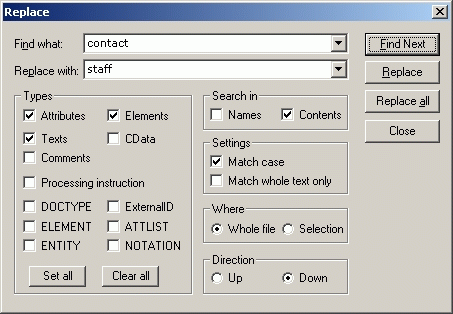The Replace command is only available in the text and enhanced grid views, features the same options as the respective Find... commands and allows you to replace the found text by any other text string of your choice.
You may replace each found item individually, or you can use the "Replace All" button to perform a global search and replace operation. As a security precaution the "Replace all" command shows each individual replacement operation in the grid view so that you can interrupt the operation by pressing <ESC> anytime. Furthermore, each replacement is recorded as one operation that can be undone individually. |
⌐ 2000 Icon Information-Systems |